Global Profile FAQs
Hi all, congratulations on making it through the ACL deadline! As you know, we’re using a collection of new methods (Global Profile and an Author/Reviewer Form) to improve conflict of interest detection as well as better match reviewers with papers. A few common questions appeared in the last week on how best to fill out the Global Profile and we thought we should same of our answers here.
Please, if you have a moment, read over the blog and update your Global Profile as necessary. It will take less than 5 minutes and will not only help make this conference a success but future NLP conferences as well.
Getting to your Global Profile
As a reminder, you can access your Global Profile by going here first:
https://www.softconf.com/acl2020/papers/
Then, log into your START account, go to “User” -> “Account information”-> “Update Profile”. At the bottom, click on “Please click here to update your global user information”. Please provide all the information requested on the form.
Global Profile Samples
Sometimes the easiest way to know if you’ve filled in something right is to look at some examples. We made two fictitious ones below. Bonus points if you know where Rutland is.
The first one (link) describes a person with prior publications and some experience in the field.
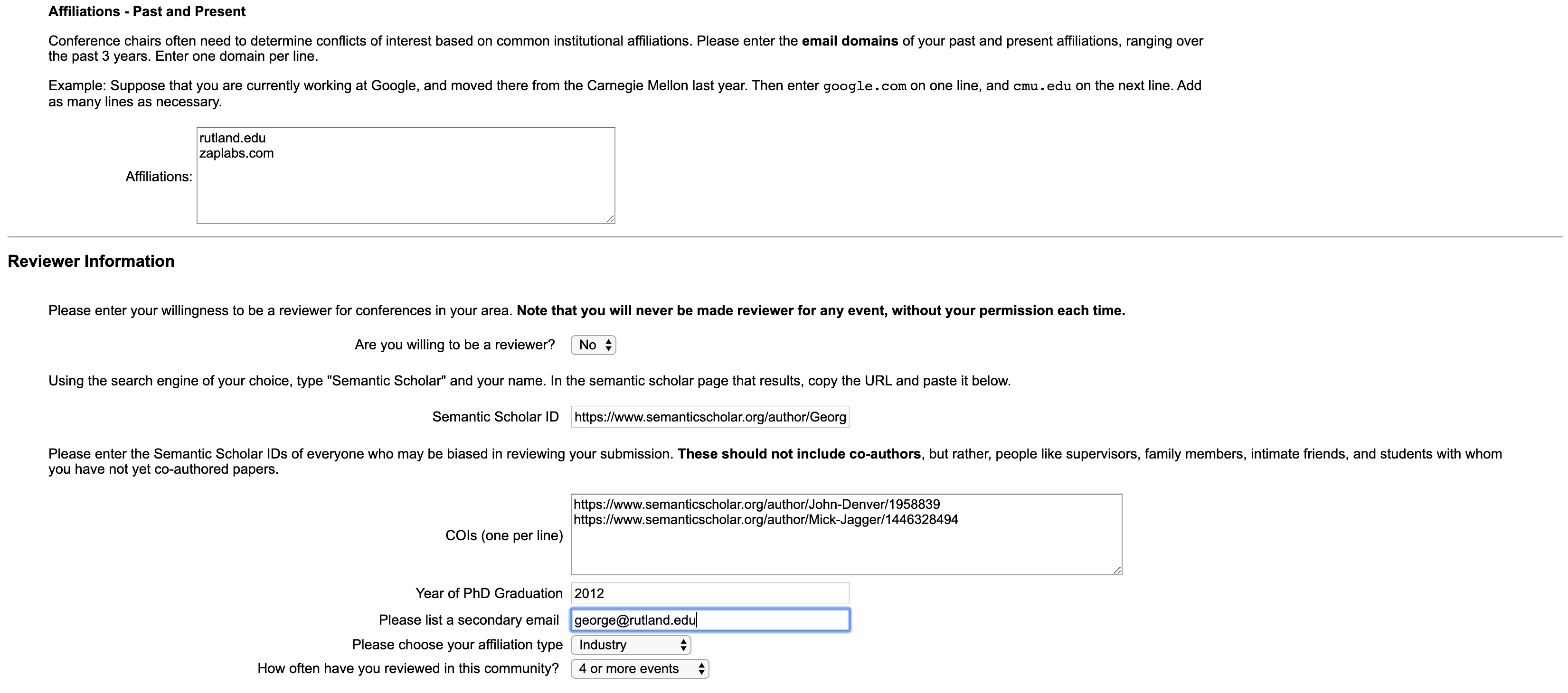
The second one (link) describes someone who is new to the field. They don’t have any publications and thus no semantic scholar, so they fill in n/a.
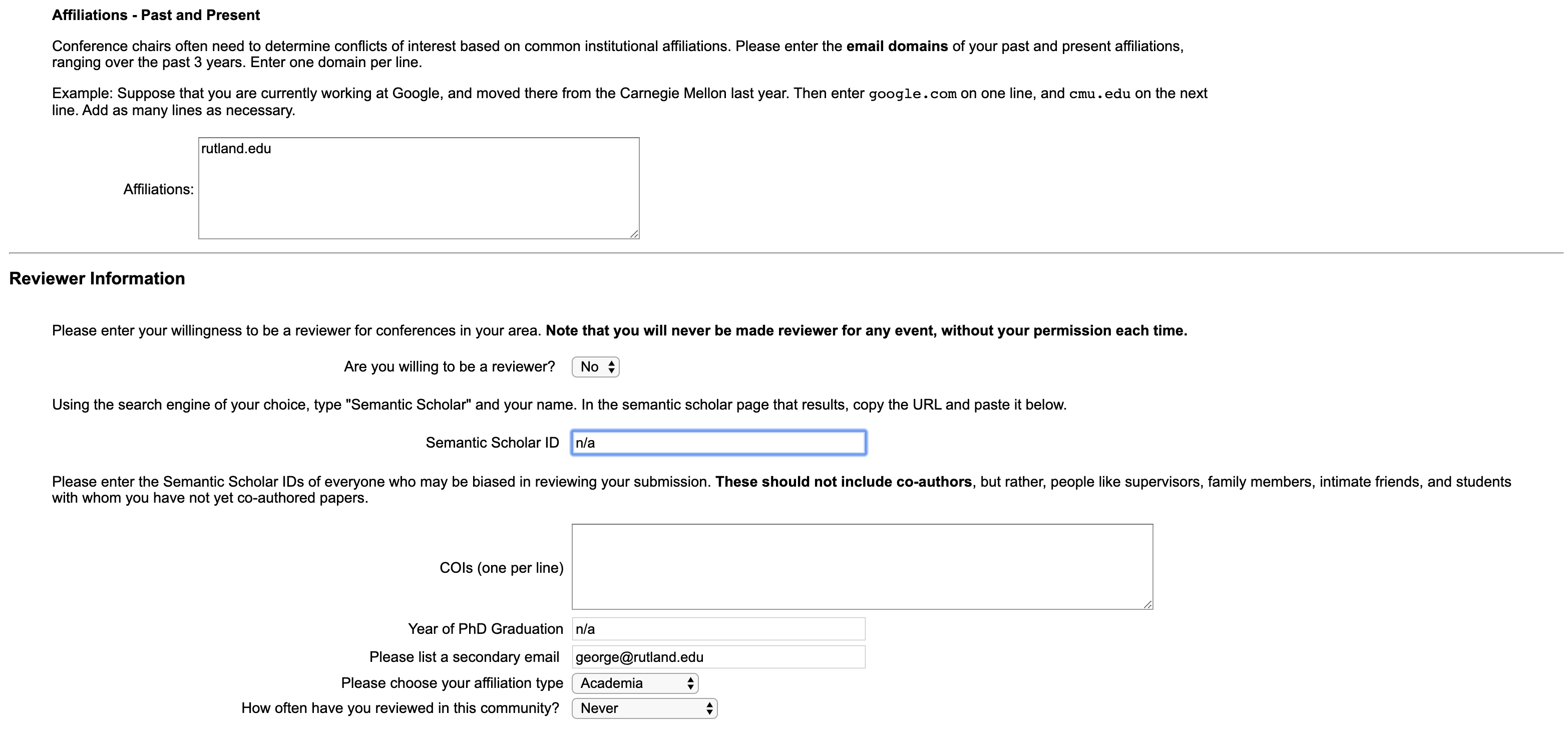
Semantic Scholar ID
Find your semantic scholar webpage and place the URL in this text box. If you have a semantic scholar page, but it’s mixed with someone else’s papers, that’s fine. Please list that URL. But it’s a good idea in general to curate your semantic scholar so it only reflects your work–do that later and update the profile url if necessary thereafter. Having other papers there won’t impact the processes in ACL2020.
If you have never published before, you will not have a semantic scholar page, and thus list n/a in the text box.
If you have published before but semantic scholar does not have a page for you (it happens sometimes), you have to create a page. Updates to semantic scholar can take several days so, in the meantime, please list n/a. Once the semantic scholar page is available, update the Global Profile with the URL.
COI Text Box
In this field you enter the semantic scholar URLs of researchers who you have or currently collaborate with but do not have any publications with. Note that there should be one URL per line without any punctuation.
Year of PhD Graduation
If you have a doctorate, list your year of graduation (ie. 2014). If you are in a PhD program, list the year you expect to graduate (use your best guess). If you do not have a PhD and are not in a PhD program, list n/a.
Secondary Email
This is important to list in case we or future program chairs need to get in touch with you about reviews or other conference related duties. It should not be the same as your Primary Email.
Affiliations Text Box
You should create a list of domains here as specified and illustrated in the Profile instructions. List one on each line without punctuation.
And that’s it! Please go into your Global Profile today and review the above. It’s easy and will only take a few moments.
Finally, we have now received all necessary Author/Reviewer form responses. Thanks for your help!
